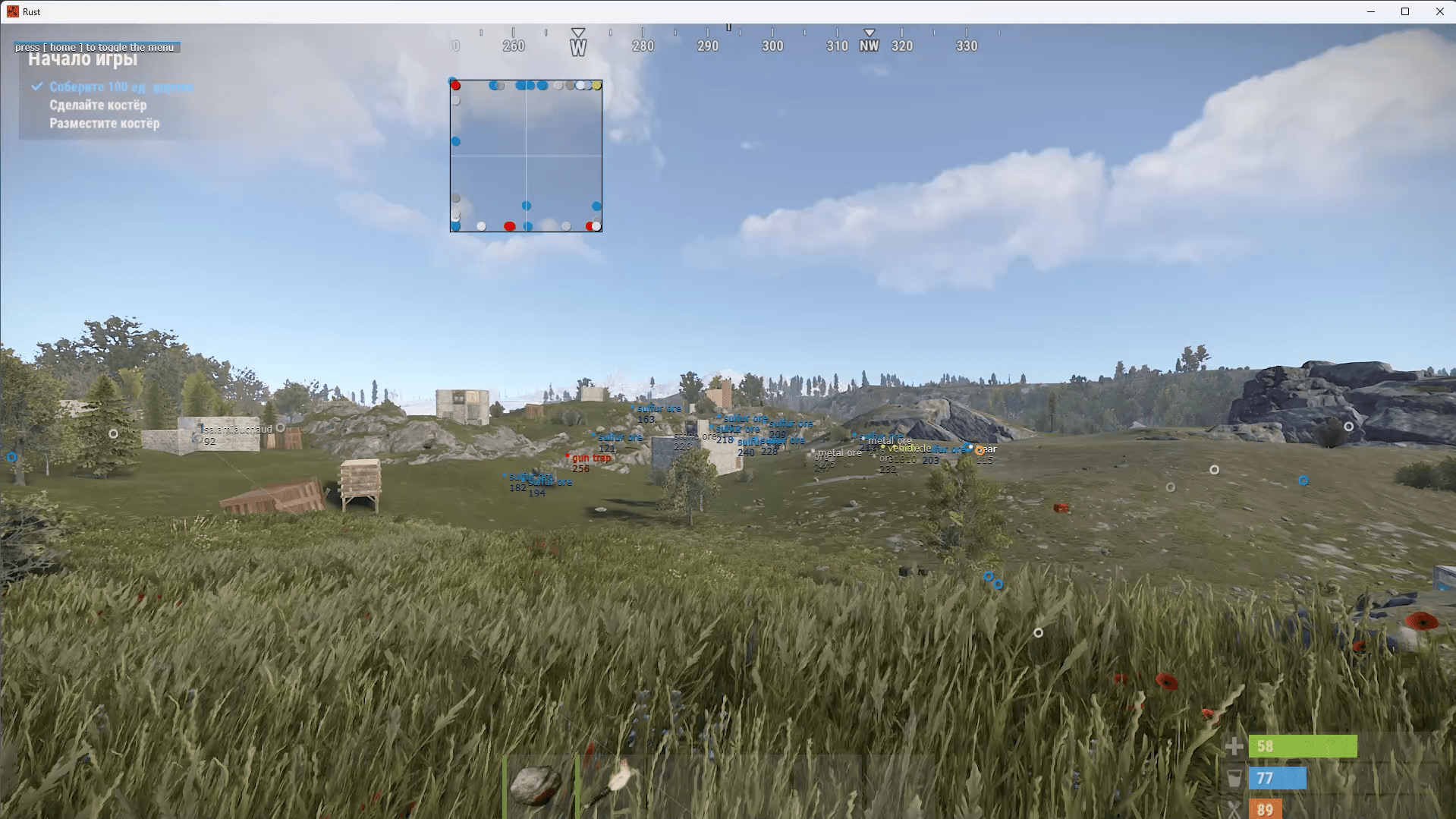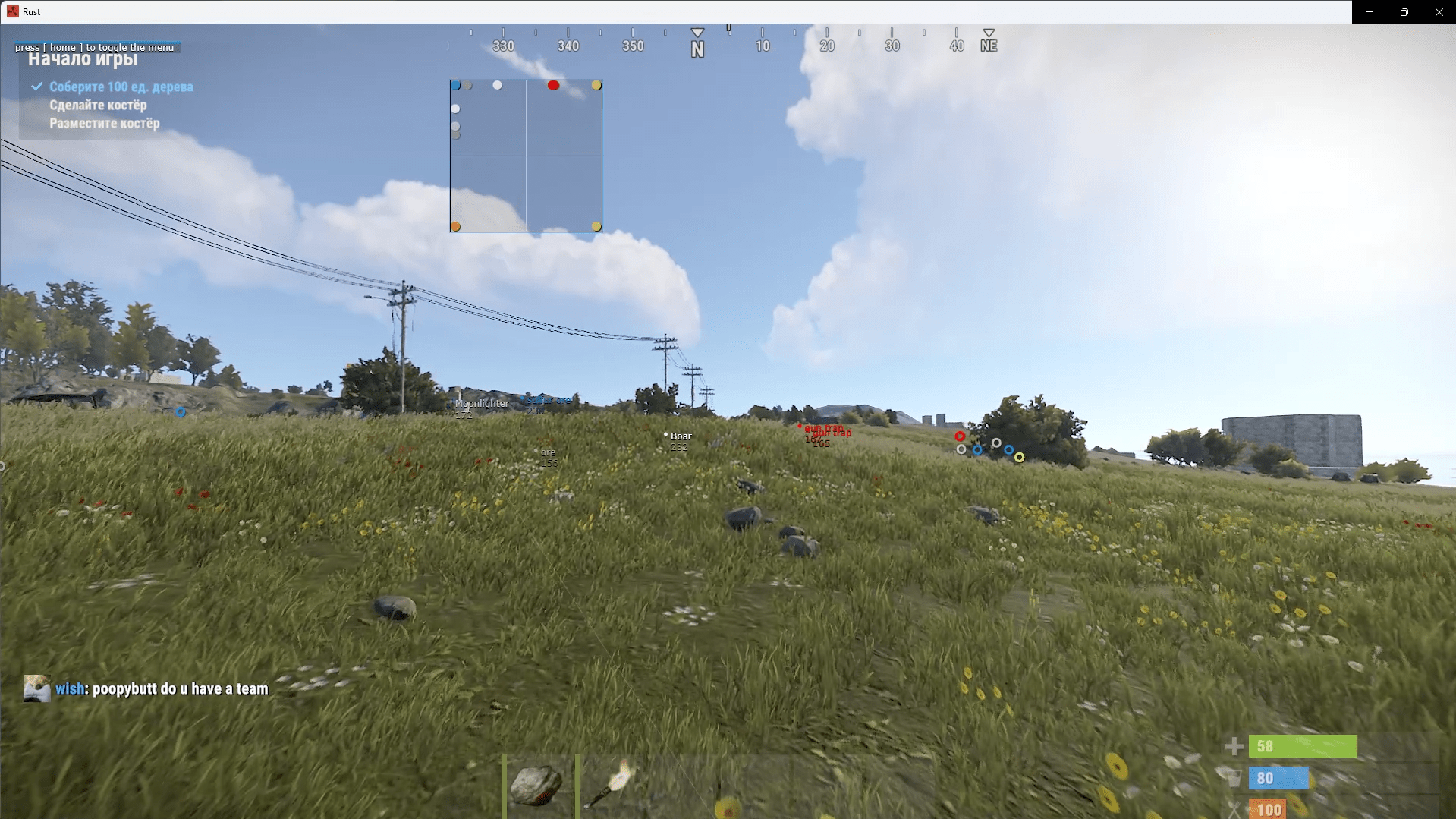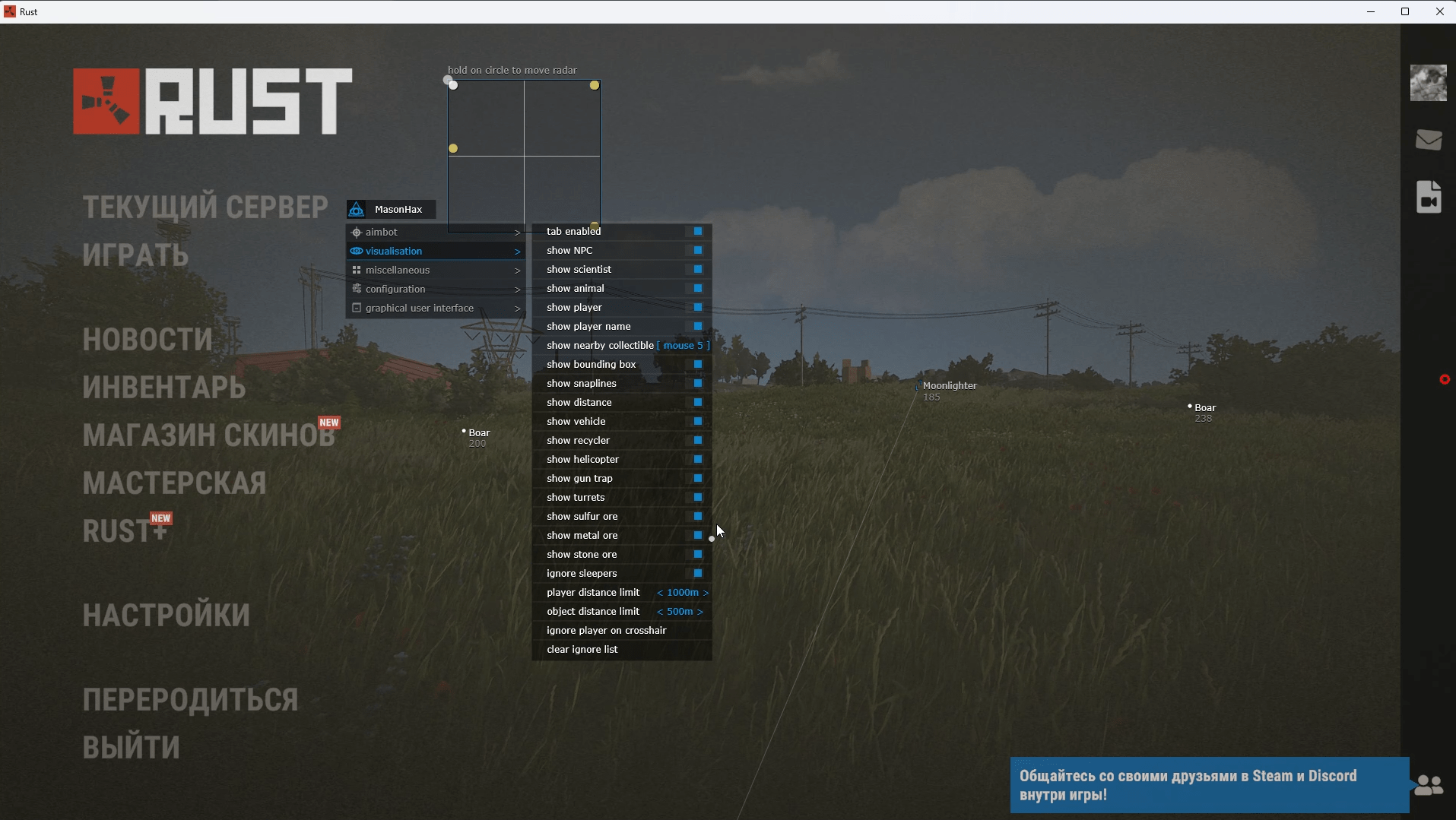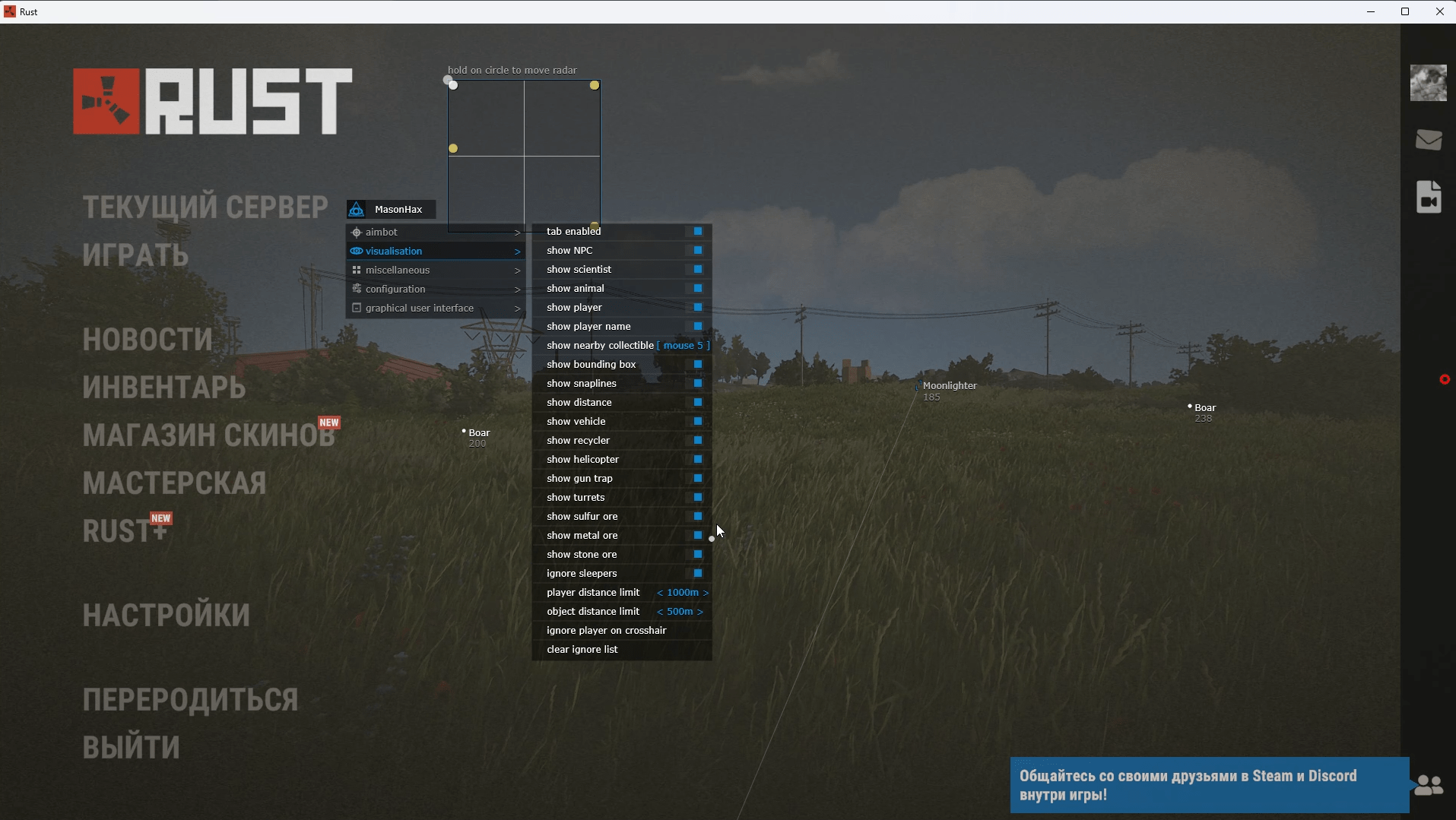Mason Full [RUST]
undetected
VISUALISATION
- Enabled / enable ESP
- Show NPC
- Show scientist
- Show animal / display animals (wolves, wild boars, chickens, etc.)
- Show player
- Show player name
- Show nearby collectible items (ore, hemp, mushrooms, wood, and other collectible items)
- Show bounding box / display a square on the player
- Show snapline / display the line to the player
- Show distance / display the distance to the player
- Show vehicle
- Show recycler
- Show helicopter / display helicopters
- Show gun trap
- Show turrets
- Show sulphur ore
- Show stone ore
- Show metal ore / display iron ore
- Ignore sleepers / ignore sleeping players
- Ignore nearest to crosshair / ignore the closest player to the scope (so that friends are not displayed on the esp)
- Clear ignore list / clear the list of ignored players
- Player distance limit / maximum display distance of players
- Object distance limit / maximum display distance for other objects
CONFIGURATION
- Save cpu / Save CPU resources
- Menu key / Menu display button
- Battle mode key / Button to enable player-only display mode
- Load config from clipboard
- Save config from clipboard
GRAPHICAL USER INTEFACE
- Back drop / display snowflakes
- Enable radar
- Radar size / set the size of the radar
- Radar radius / set the radar radius
* The functionality of the program can be changed at any time at the discretion of the developer, but we always try to keep the information up to date
- Supported version of the game: Steam
- Supported game mode: Windowed / Full-screen in a window
- Supported Windows OS: 10x64, versions (2004 / 20H2 / 21H1 / 21H2 / 22H2), you can check your build by following the instructions HERE. Optional support for Windows 11, performance is not guaranteed
- Supported anti-cheats: Easy Anti-Cheat
- Supported processors: Intel and AMD
- Support for invisibility in videos or screenshots: Yes
- BIOS boot mode: UEFI, you can check which format is used in the system by following the instructions HERE
- Format of the system disk boot record: GPT, you can check which format is used in the system by following the instructions HERE
- Additional Windows System Requirements: Enable VT-x / VT-d (Virtualization) / Enable Hyper-V / Disable Secure Boot