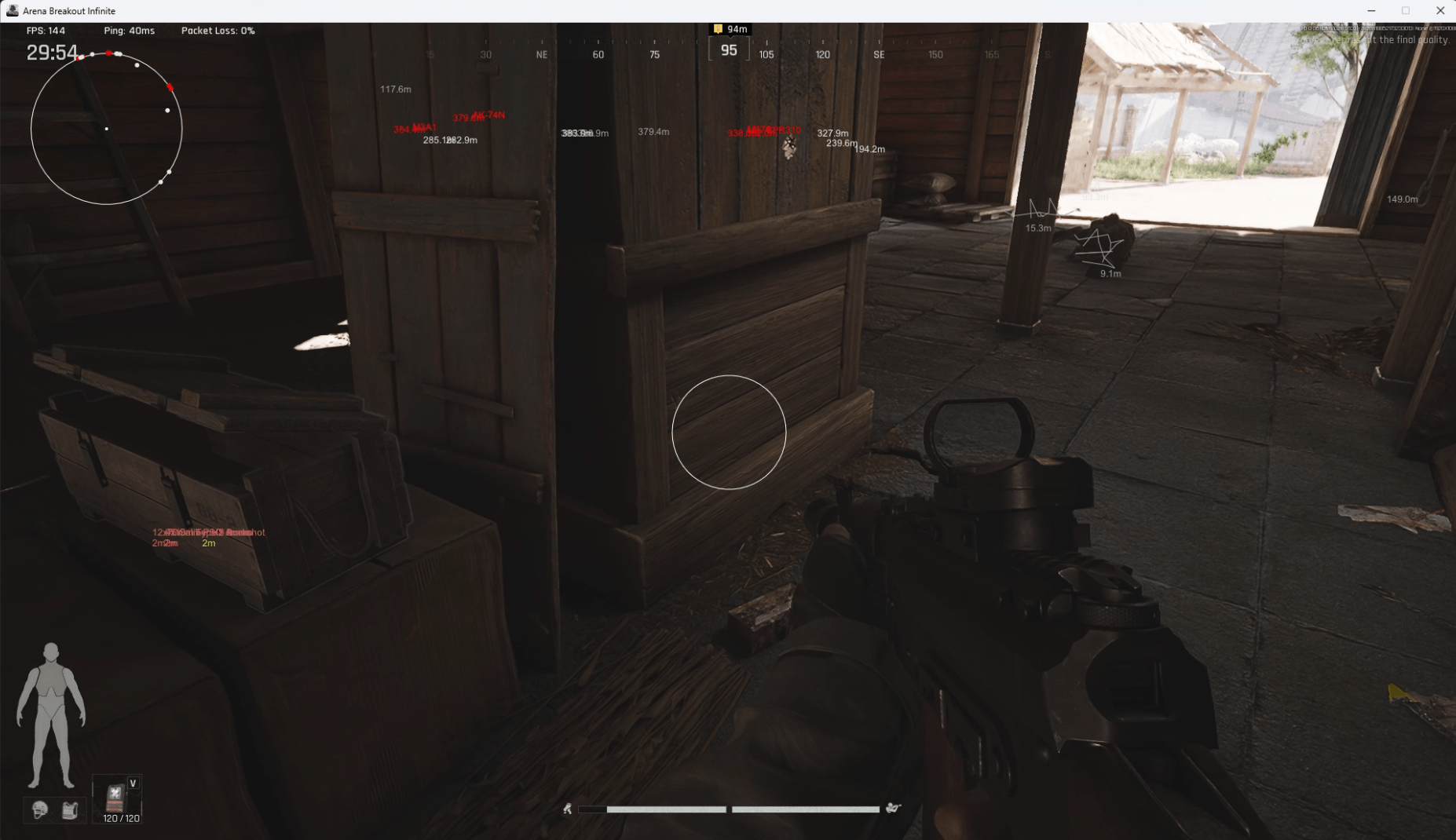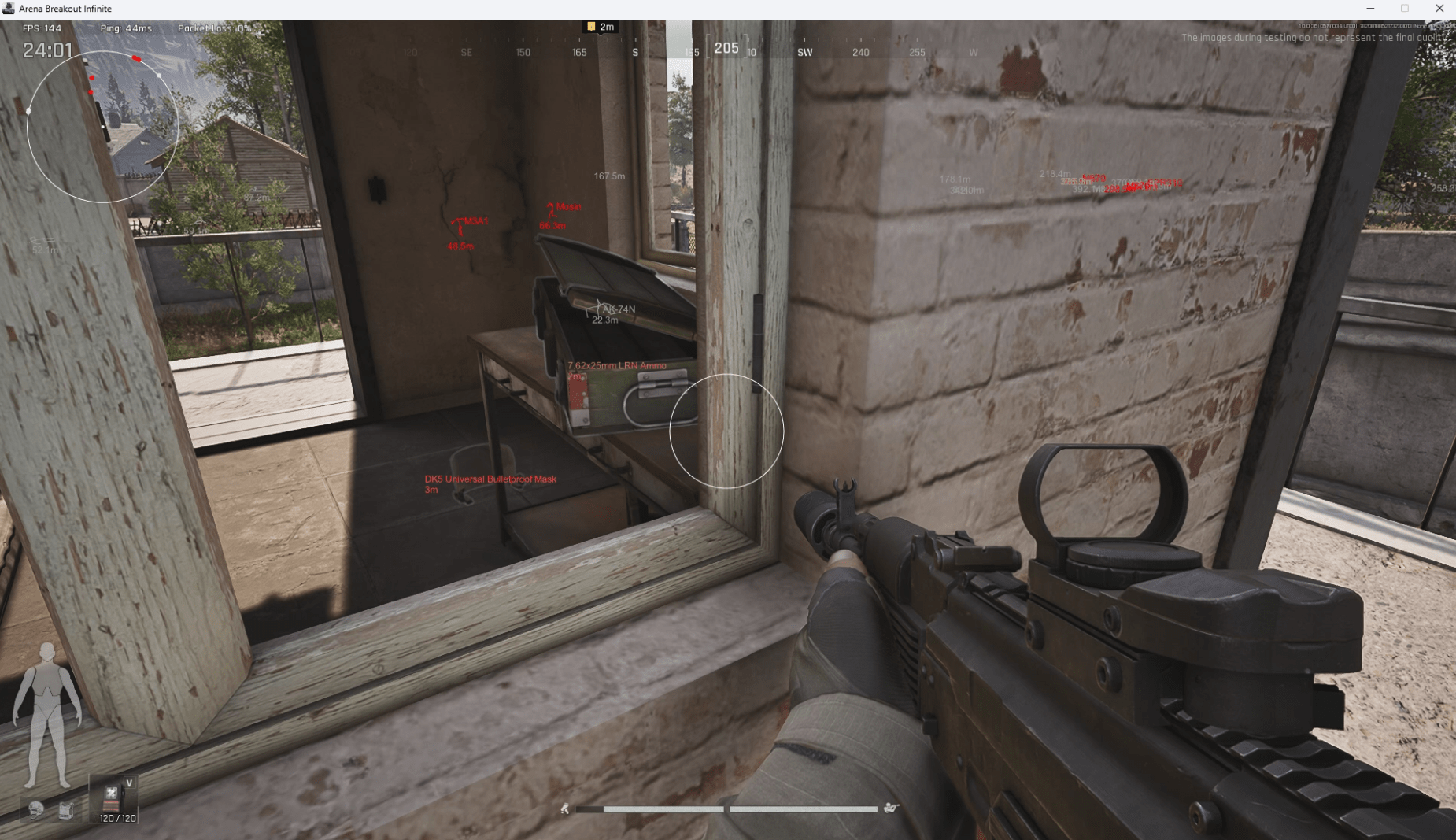Crooked [Arena_Break_Out]
undetected
AIMBOT
- Enable aimbot / Enable aimbot
- Aiming at knocked players / Activate aimbot at knocked players
- Aiming at bots (Playing as a wild player) / Activate Aimbot at bots (Playing as a wild player))
- Visibility check / Check the visibility of the target for the Aimbot
- Show snapline / Show the aiming line
- Smoothing (more > faster) / Set smoothness of aiming of the aimbot
- Show fov / Display the radius of the animbot, circle FOV
- Fov / Set the radius of FOV, circle FOV
- Distance / Set the distance of aimbo operation
Bones selection / Select a body part to be used by the animbot
- Head
- Neck
- Left elbow
- Right elbow
- Body
- Pelvis
- Left knee
- Right knee
- Hotkey selection / Set a key to activate the aimbot, the set key must be pressed and held for the aimbot to work.
PLAYERS
- Only visible / Display only visible players
- My team players / Display teammates
- Name / Display player names
- Team / Display the team of players
- Level / Display player level
- Category / Display player category
- Weapon in hands / Display weapons in players' hands
- Corpse / Display dead players
- Line / Display lines to players
Box type / Select the type of the displayed 2D square around the players
- Disabled / Disable the display of the 2D square around the players
- 2D / Display 2D square around players
- 3D / Display a 3D square around the players
Skeleton / Display players' skeleton
- Skeleton line thickness / Set the thickness of the displayed players skeleton
- Skeleton display distance / Set the distance of the displayed skeleton players
Distance / Set the distance of the displayed players' skeletons
- Display distance / Display distance to players
BOTS
- Only visible / Display only visible bots
- Name / Display bot names
- Level / Display bot level
- Category / Display the category of bots
- Weapon in hands / Display bots' weapons in hands
- Corpse / Display dead bots
- Line / Display lines to bots
Box type / Select the type of 2D square displayed around the bots
- Disabled / Disable display of 2D square around bots
- 2D / Display 2D square around bots
- 3D / Display 3D square around bots
Skeleton / Display the skeleton of bots
- Skeleton line thickness / Set the thickness of the displayed skeleton bots
- Skeleton display distance / Set the distance of the displayed skeleton bots
Distance / Set the distance of the displayed skeleton bots
- Display distance / Display distance to bots
RADAR
- Enable radar / Enable radar
- Show players / Display players on radar
- Show bots / Display bots on radar
- Display distance / Set radar distance
- Position by X / Set radar position by X axis
- Position by Y / Set radar position by Y axis
- Size / Set the size of the radar displayed
ESP LOOT
- Ammo / Display Ammo
- Weapons / Display Weapons
- Weapon adapters / Display weapon adapters
- Equipments / Display Equipment
- Medicine / Display Medicine
- Food / Display food
- Keys / Display keys
- Miscellaneous items / Display a variety of items
- Containers / Display containers
- Other / Display everything else
COLORS
- Change color if (players / bots) is visible / Change display color of visible players and bots
- Invisible players color / Set the display color of players not in view
- Visible players / bots color / Set the display color of visible players and bots
- Players color / Set the display color of players
- Wild players color / Set the display color of wild players
- Bots color / Set the display color of bots
- Corpses color / Set corpses display color
- My team players color / Set team display color
- Knocked players color / Set the display color of knocked down players
- Weapons color / Set weapon display color
- Weapon adapters color / Set the display color of weapon adapters
- Ammo color / Set ammo display color
- Medicine color / Set the display color of medicine
- Food color / Set food color
- Equipments color / Set equipment display color
- Keys color / Set the display color of keys
- Miscellaneous items color / Set the display color of miscellaneous items
- Loot containers color / Set the display color of loot containers
- Other items color / Set the display color of all other items
SETTINGS
- Hotkey to disable loot / Set hotkey to disable loot display
- Menu opening hotkey / Set the key to open and close the read menu in the game, the default key is “HOME”.
- Processor: Intel or Amd;
- Graphics card: Ndivia or AMD;
- Supported OS: 1903 - all new (Windows 10 / 11 (Win 7,8 and 8.1 NOT SUPPORTED!)
- Supported Window Mode: Window mode or Borderless (there is a way to play in full screen mode)
- Run from USB Flash drive;